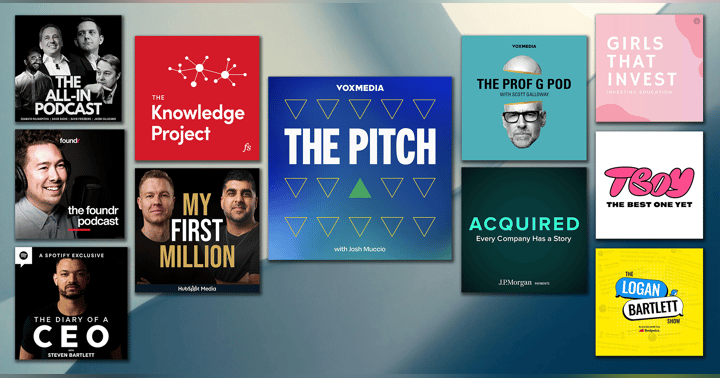How to manually add an RSS feed to your podcast app on desktop, iOS & Android [Updated for 2024]
![How to manually add an RSS feed to your podcast app on desktop, iOS & Android [Updated for 2024] How to manually add an RSS feed to your podcast app on desktop, iOS & Android [Updated for 2024]](https://s3.us-west-1.amazonaws.com/redwood-labs/showpage/uploads/images/1ff2ec2a-7c21-4344-a13e-7f9263fc6f47.jpg)
You should be able to find The Pitch easily by searching in your podcast player of choice. But occasionally you may need to add a podcast RSS feed to your favorite podcast app manually for whatever reason.
Here’s how to manually add an RSS feed to many popular podcast apps. This is helpful if subscribing to a premium, members only RSS feed like Pitch+ for example. If I am missing instructions for your favorite podcast app or if any of these instructions need updating, feel free to hit me up on Twitter 🤙
Apple Podcasts on Mac (iTunes on Windows)
Click on “File” in the top left menu. Then select “Add a Show by URL…” from the dropdown and paste the feed URL in the pop-up window. Click “Subscribe” and voilà!
Apple Podcasts on iOS
Tap “Library” on the bottom row of icons. Then hit “Edit” on the top right, and select “Add a Show by URL…”. Then paste the feed URL and tap “Subscribe” and you’re off to the races.
Pocket Casts (iOS, Android & Web)
Paste the URL of the feed into the search field in the “Discover” tab and then hit search. Tap on the podcast that should appear in search results and then mash that “Subscribe” button.
YouTube Music (iOS & Android)
Tap on the "Library" tab on the bottom, choose "Podcasts" up top and then you'll see the "+ Add podcast" button on the bottom right. Select "Add a podcast by RSS feed", slap in that private RSS feed, tap "Add" and you won't regret it.
Overcast (iOS & Web)
Tap the “+” button in the top right like you normally would to add a podcast. Then select “Add URL” in the top right, paste the feed URL and hit done!
Castbox (iOS & Android)
Paste the feed URL into the search bar at the top of the “Discover” tab and then hit search. Then hit “Subscribe” and you’re done.
Podcast Addict (Android)
Tap the “+” icon in the top right. Then it’ll take you to the “New Podcast” screen. Then there is a second “+” button you’ll need to hit before selecting “RSS feed”. Then paste in the feed URL and tap “Add.” to finish.
On the main screen you click the + (top right) and it takes you to the “New Podcast” screen. Then there is a second + button that takes you to options including “RSS feed, …”. Click that, add the “RSS feed URL,” click “add,” and blastoff!
Downcast (iOS & Mac)
Tap “Add” on the bottom bar, press “Add Podcast Manually” and in the “Feed” field paste the URL of the RSS feed. Then hit “Subscribe” in the top right.
Podcast apps that *do not* support manual/custom RSS
As of July 2022, it is STILL not possible to manually add an RSS feed to Spotify, Stitcher or iHeartRadio 😔 some people just don’t get it.
[edit] Last updated in Jan 2024, let me know if I’ve missed something @joshmuccio on Twitter and I’ll get it fixed!
Be well,
Josh